Screen Sharing with Firefox
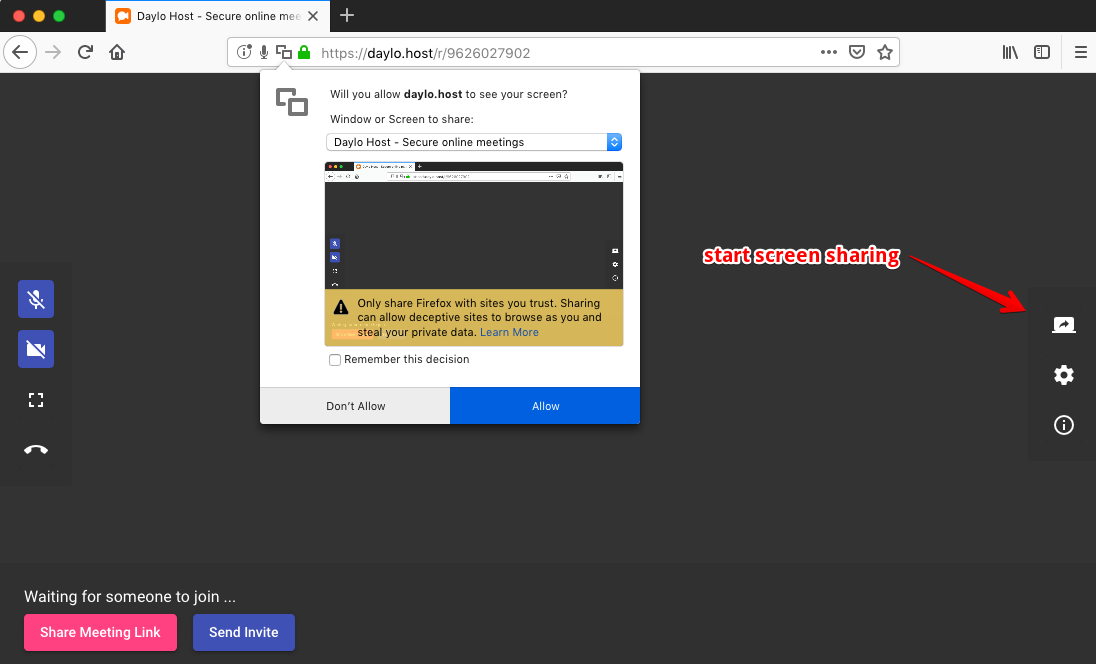
Is your favorite browser Firefox? If so, you can now share your screen when talking on Daylo Meet from Firefox. It will work even when the other party is using Chrome. No plugins or extensions required!
Here is how it works:
-
Make sure you are on Firefox version 62 or newer.
-
Go to https://meet.daylo.com

-
Press Start. Allow Daylo Meet to access your camera and microphone.

-
Start screen sharing

-
Enjoy your presentation