Screen Sharing with Safari
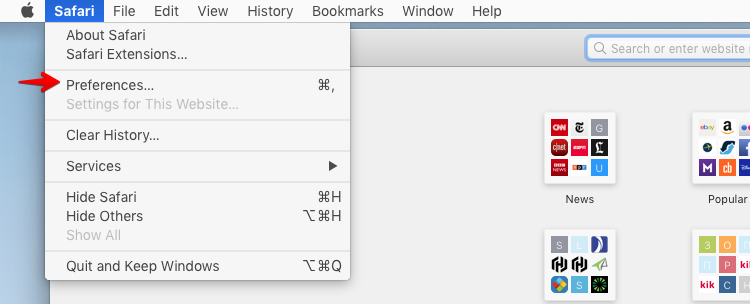
To share your screen when talking on Daylo Meet from Safari on macOS. You just need to do a few simple configuration changes.
Here is how it works!
Configuration
-
Make sure you are using the latest version of Safari on macOS or newer. At the time of writing that was Safari 12.1.
-
Open Safari Preferences
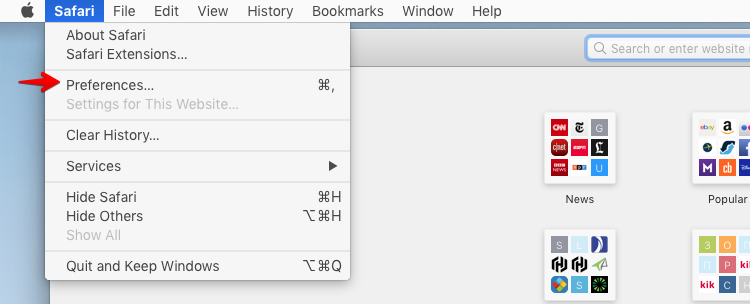
-
On the Adavnced tab, check `Show Developer safari-config-0.png){: .align-center}
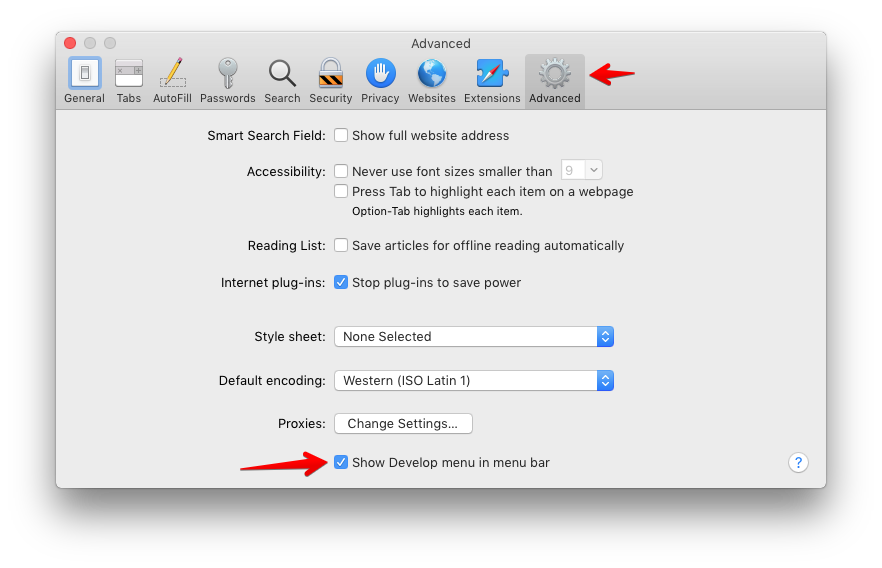
-
Go to the Develop menu and then to Experimental Features. Check
ScreenCaptureandWebRTC Unified Plan.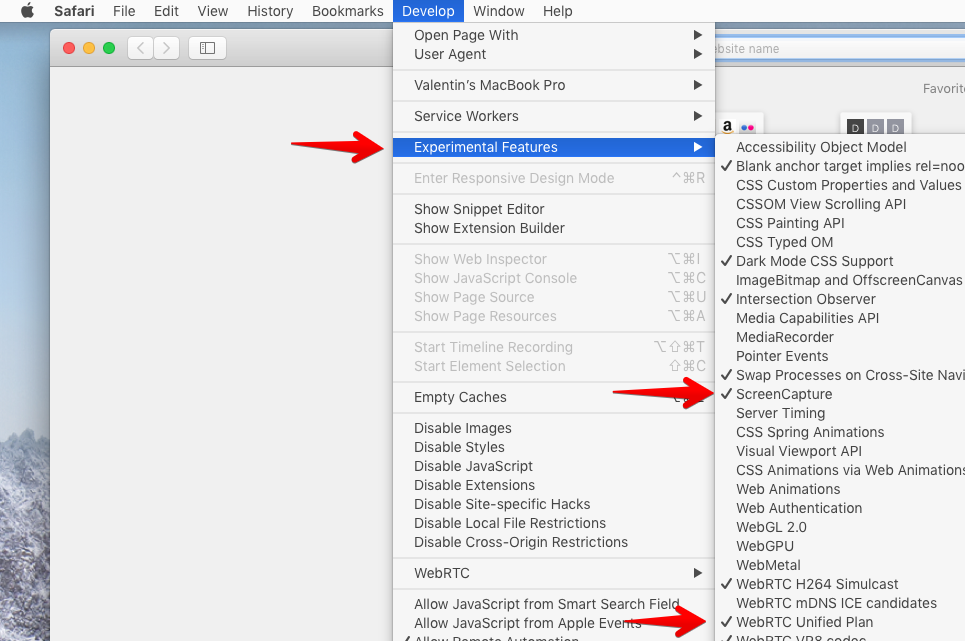
Screen Sharing
-
Go to https://meet.daylo.com:
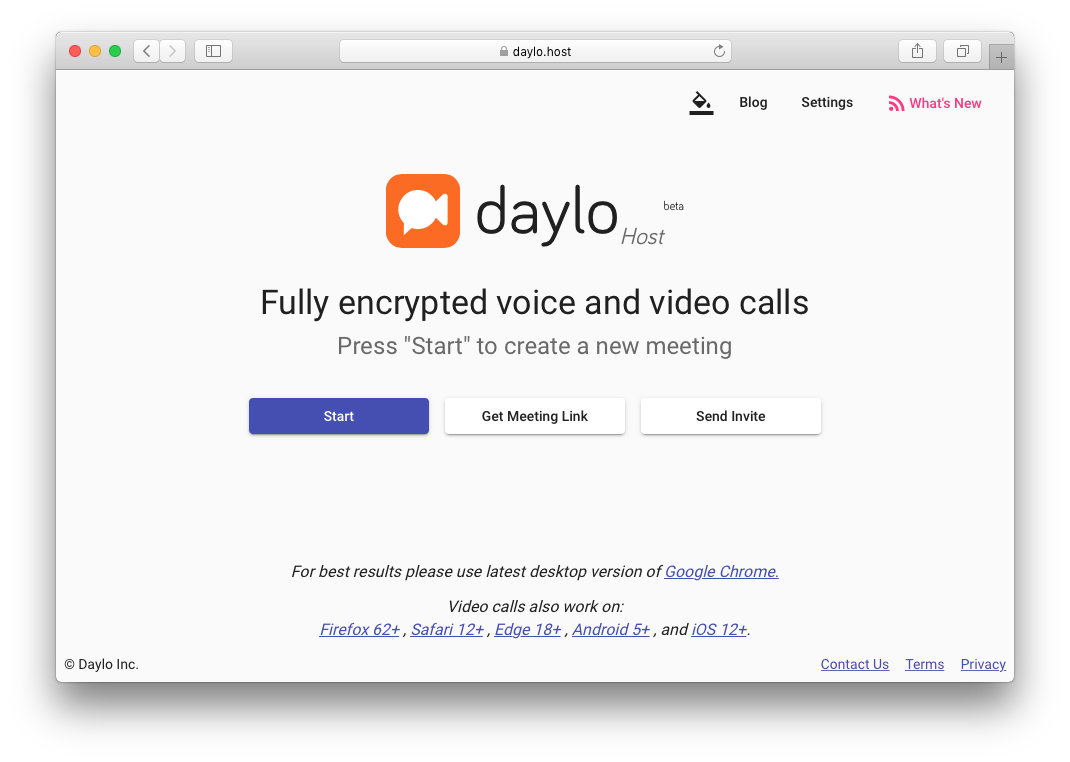
-
Press Start. Allow Daylo Meet to access your camera and microphone.
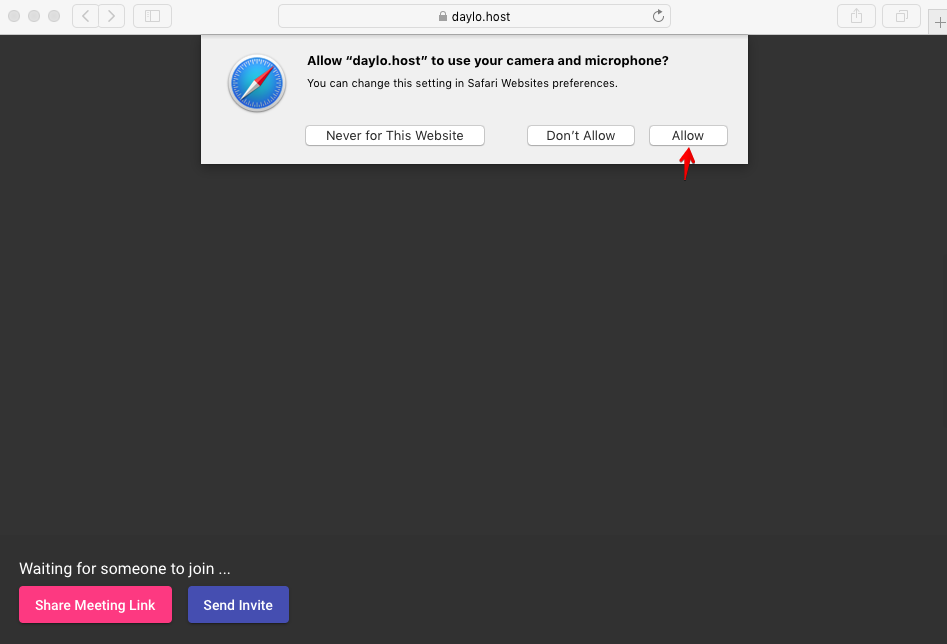
-
Start screen sharing.
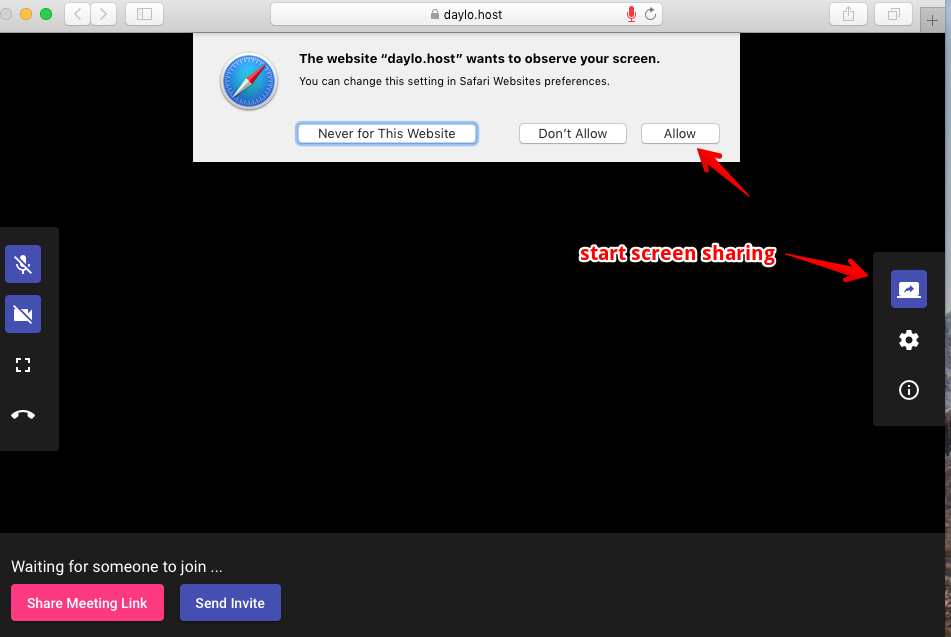
-
Enjoy your presentation.
These steps work for the desktop version of Safari (macOS). Unfortunately screen sharing is not available for mobile Safari (iOS) yet.